How do you use links in your Teachers Pay Teachers product descriptions? This is a question that I have been getting a lot lately. Hopefully this TPT tip is one that you can use to promote your products! The good news is that it is not as difficult as you may think.
 |
| How To: Links in TPT Descriptions |
Then follow these steps:
 |
| Click the green edit button. |
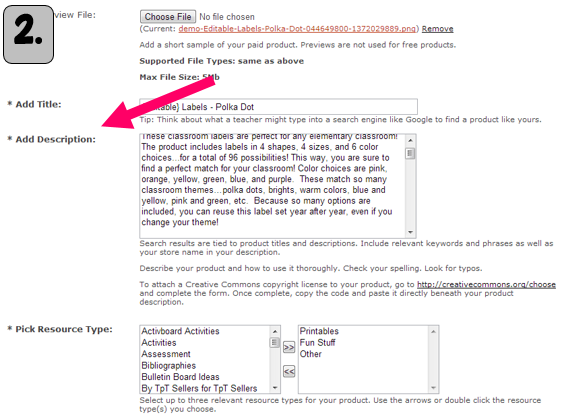 |
| Scroll down to the "description" box. |
 |
| Scroll down to where in the description you want to add the link. |
Copy and paste the following code where you want the link:
<a href="INSERT HTTP ADDRESS FOR YOUR PRODUCT HERE" target="_blank">INSERT PRODUCT NAME HERE</a>
Copy and paste the http address of your product (just like you're adding a link to your blog) to replace the first set of capital letters, and type the name of the product where the second set of capital letters is. Post the product, and check to make sure it worked. I recommend copying and pasting the code as opposed to retyping, because with html even an extra space can cause the link not to work!
I hope you enjoyed this tip! If you have any ideas for other tutorials, leave a comment below!



Thank you very much for this code.
ReplyDeleteI have just added links to my TPT listing and they work perfectly.
Thank you so much! Now I finally have links in my TPT store! Only took a couple of years...;)
ReplyDeleteTHIS IS AWESOME!!!! You rock! Thank you so much!! SO simple and worked perfectly. Thank you thank you!
ReplyDeleteThanks for sharing nice information with us. i like your post and all you share with us is uptodate and quite informative, i would like to bookmark the page so i can come here again to read you, as you have done a wonderful job. pbn for sale
ReplyDelete
ReplyDeleteNavigating links in Teachers Pay Teachers product descriptions enhances accessibility and engagement. Much like a well-crafted link, top fit out contractor strategically connect design elements, seamlessly guiding clients through project details, ensuring a user-friendly experience in the world of interior transformations.
Navigating links in Teachers Pay Teachers product descriptions can be a game-changer for educators! Share your tips and experiences to help others make the most of their resources. And for a different kind of connection, explore the creativity of top interior fit out companies in Dubai to transform your physical spaces into engaging and inspiring environments.
ReplyDeleteA demolition expert in Edmonton specializes in safely dismantling demolition expert in Edmontonstructures while adhering to local regulations. Their expertise ensures efficient and environmentally responsible demolition practices.
ReplyDelete