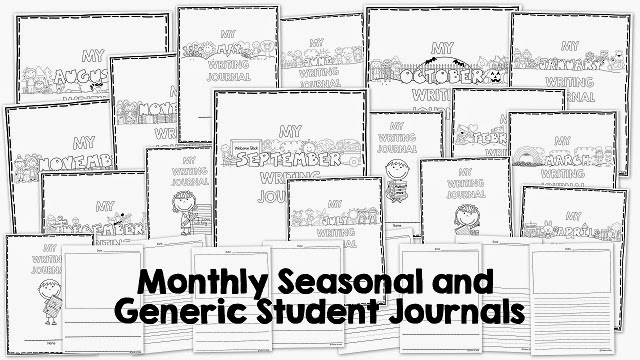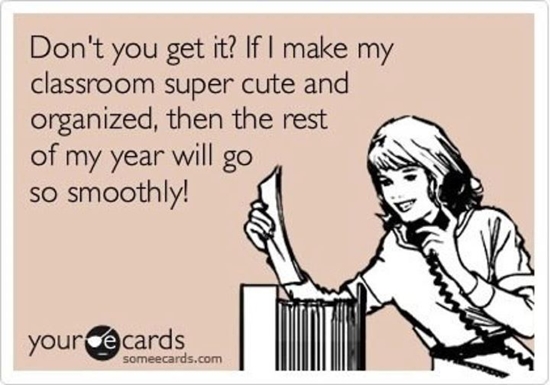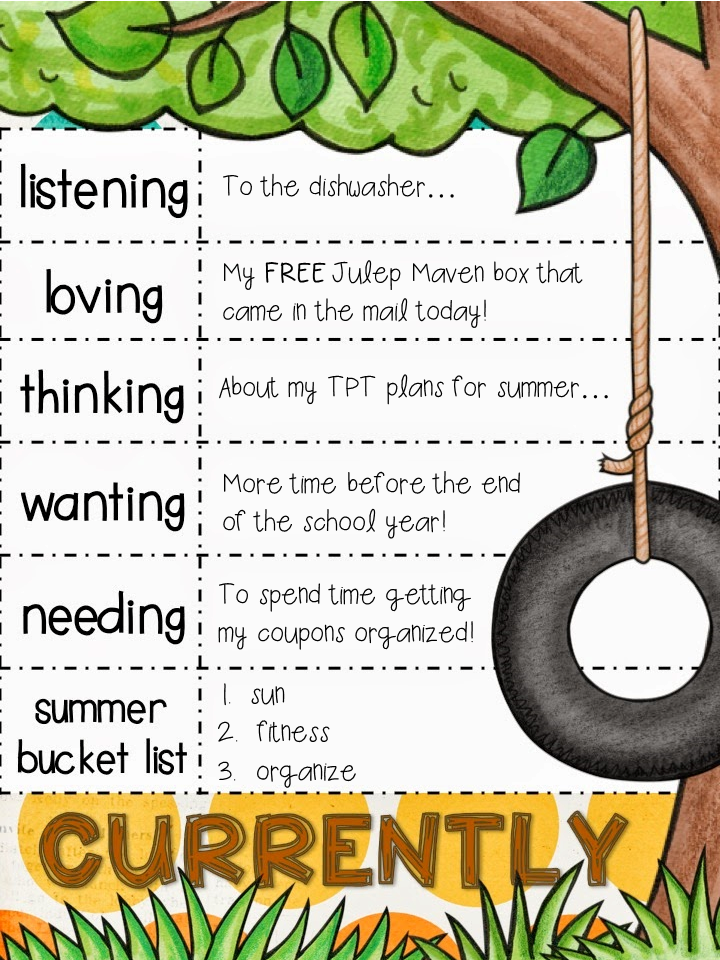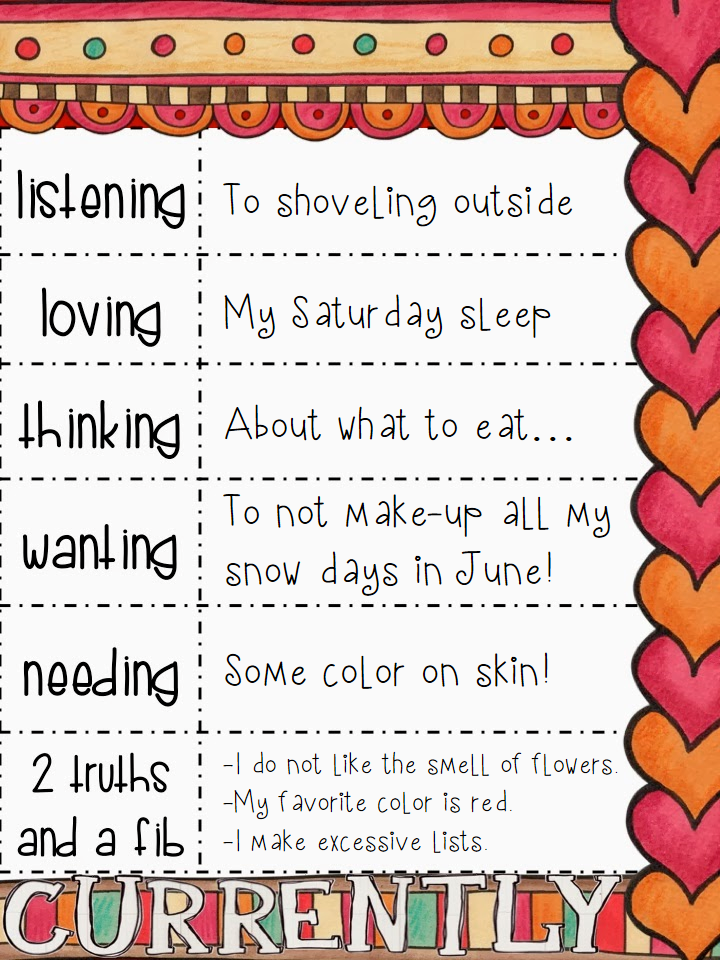Each year as I get ready for back to school, I change a few things...parent packets, behavior chart, specials schedule format, etc. This year, I made updates to my Star of the Week poster and writing page! Click on the picture or words below to download for free! :)
After a few requests to make the parent letter editable, I now have that available as well! I realize that not everybody uses the same events throughout the week, so feel free to edit away! You can access the editable version for free by clicking the picture or words below. Please note that you will need PowerPoint to open and edit the file.
Here is how I run Star of the Week in my classroom:
Friday- We pick the name of the next Star of the Week and they get to take home Traveling Teddy for the Weekend. He is a teddy bear with a backpack that has a journal in it. Students then take a picture with Teddy at some point during the weekend (optional of course, but some families get super into it!) and write about what they did, usually with the help of a parent, depending on time of year. Students also make a poster (with the help of their family) with pictures on it (see note).
Monday- Student brings in items listed on parent letter (poster, all about me page, favorite book, mystery box item, and Teddy). The student shares Teddy's journal with the class. I hang up the poster and all about me page so they can be displayed all week. We put the favorite book in a safe place for Wednesday, and sneak the mystery box item into the box.
Tuesday- Student shares all about me page. This is pretty quick and can be done during calendar, snack, morning meeting, etc. The first year that I taught, Star of the Week took up so much time that I thought I would never do it again. Over the years, I have realized how easily it can fit into already existing parts of the day.
Wednesday- Student reads (or has teacher read) his/her favorite book. If a child forgets to bring in a book, he/she can easily grab one from our classroom library or his/her book box. Again, this can fit in to any part of your day when you would normally do a read-a-loud.
Thursday- Mystery Box...this is my favorite activity of the week! Once the first few students do this, the rest of the class catches on, and it pretty much runs itself. I have a large box that I covered with silver wrapping paper and a sign that says "Mystery Box". The Star of the Week brings an item in, we sneak it into the box, and the other students have to guess what it is. This is a fun activity for encouraging students to participate because even if the answer is no ("Is it fuzzy?"), they are still helping us get closer to the answer (because now we know it's not fuzzy). It's impossible to be wrong! It is also good for reinforcing what a question is (or asking/telling sentences) or a good lesson in adjectives. I have my Star of the Week use tally marks to keep track of how many questions have been asked on the board up front, and I also have the other students keep track on their small dry erase boards at their desks. This keeps them actively listening/participating and gives them practice with tally marks.
Friday- The Star of the Week shares his/her poster and then I usually let the listeners ask 3 questions about the poster (another good opportunity to reinforce what a "question" is!). If they have more, they can ask in their letter or at recess. Students then go back to their desks and write a letter to the Star of the Week. I then compile the letters into a book for the child to take home. The Star can either make a cover for the book or do a free write...up to you!
Let me know if you have any questions or additional ideas! :)